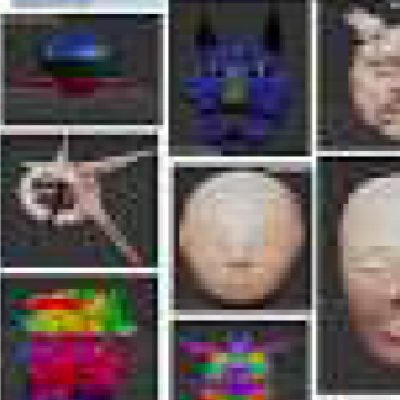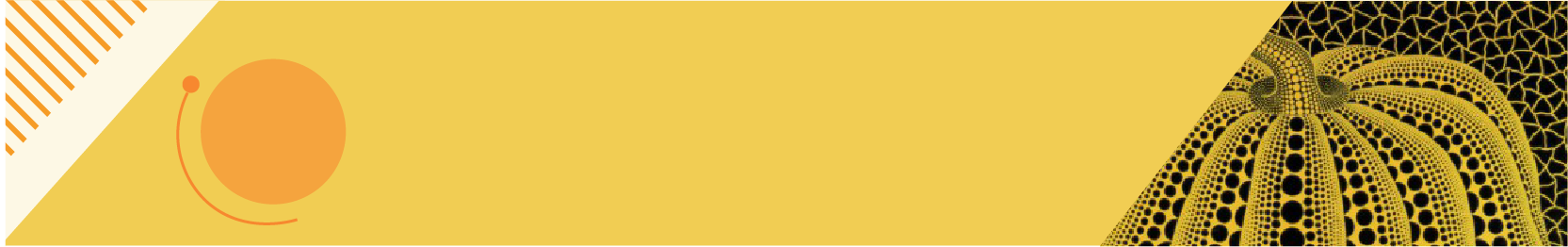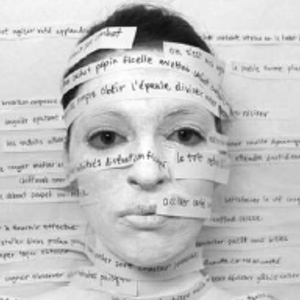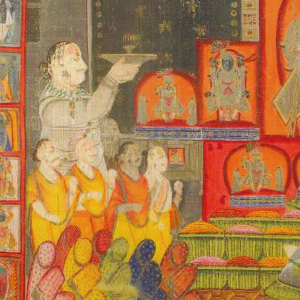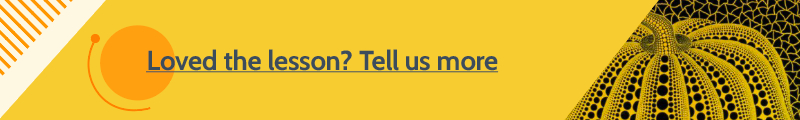Aim & Objectives
Presenting Interest in an experiment with diverse media and explore new ideas making in online 3D modelling is the process of creating a three dimensional representation of a surface or object by
manipulating faces/polygons, edges, and vertices in simulated 3D space.
Learning Outcomes
Virtual sculpt 3D is a web based app that allows you to model 3D objects as if they were virtual clay. You can start with simple objects like spheres, cylinder, torus and cubes – or you can import your own models into Sculpt 3D. Push, pull, twist and inflate the surface – among many other modeling options. Sculpt 3D also allows you to paint on the surface. The app even supports pressure sensitive pens for the ultimate control. Students have possibilities to find the outline alternatives, multiple perspectives, and imaginative solutions in the routine thinking process. They can develop their artistic skills and transfer current knowledge to learning of new technologies, also productively develop studentsl’organizational skills.
Process for the Lesson
Introduction to 3D Virtual sculpting through online
Simple Geometry – Vertices, Usages of polygon, UV map
Tool handling
Texturing, Lighting and view port
Before exploration
Watch clip of software intro video https://vimeo.com/71035111
During exploration
1. Go through the tools
2. Function & purpose of viewport
3. Usages of geometry and scene
4. Watch the demo – Reflect the demo observation, features and function in the screencastify videos Platform: Online Software – https://stephaneginier.com/ sculptgl/
After Exploration
Reflection question for class:
Learners can reflect the challenges in the three dimensional representation of a surface or object by manipulating faces/polygons, edges, and vertices in simulated 3D space.
Simple Geometry – Vertices, Usages of polygon, UV map
Tool handling
Texturing, Lighting and view port
Before exploration
Watch clip of software intro video https://vimeo.com/71035111
During exploration
1. Go through the tools
2. Function & purpose of viewport
3. Usages of geometry and scene
4. Watch the demo – Reflect the demo observation, features and function in the screencastify videos Platform: Online Software – https://stephaneginier.com/ sculptgl/
After Exploration
Reflection question for class:
Learners can reflect the challenges in the three dimensional representation of a surface or object by manipulating faces/polygons, edges, and vertices in simulated 3D space.