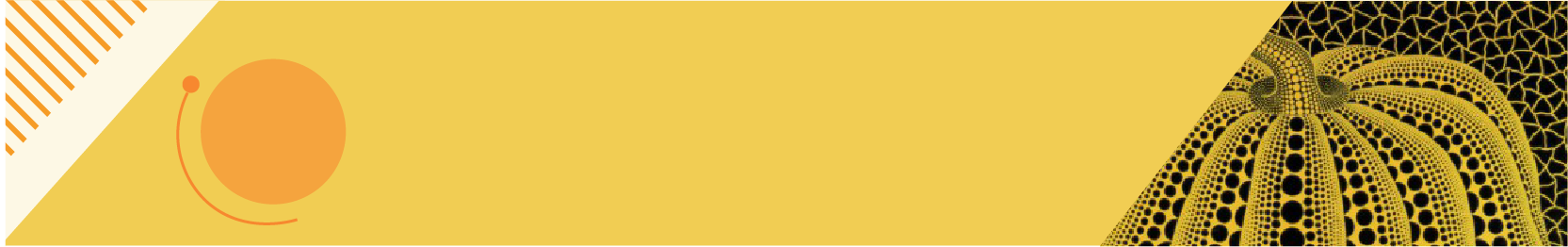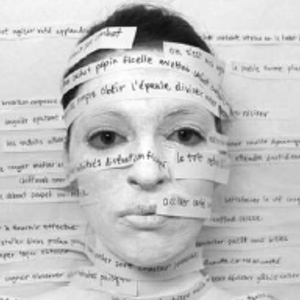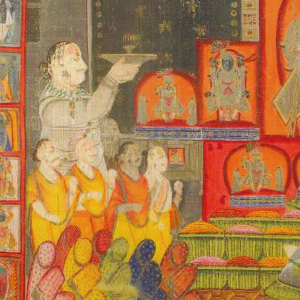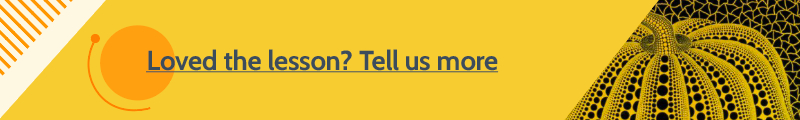Aim & Objectives
This lesson is designed mainly for children who lack drawing skill, but love colors, shades and painting. I take classes for children with Autism and I have found that most of them fall in this category. Many children don’t have powerful fine motor skills and so they fail to draw by their own. Many can trace outlines with a bit broader brush.
In this lesson, initially outline is drawn and later using the Blender-Blur brush nice shades were produced with just dragging down the brush. So even without the drawing skill, very nice roses were made. Not only roses but various flowers can be created.
In this lesson, initially outline is drawn and later using the Blender-Blur brush nice shades were produced with just dragging down the brush. So even without the drawing skill, very nice roses were made. Not only roses but various flowers can be created.
Learning Outcomes
Krita 4.3.0 is an open software. It has many inbuilt brushes which help the children to create wonderful paintings with very little effort and time. Children are attracted by these inbuilt brushes and they go on trying many styles using these brushes, which ignites their imagination and creativity. I take classes for differently enabled children. They have lot of imagination and ideas for painting. They love colors. But due to their physical limitations they may not be able to draw very good. This usually marks a red signal for their creativity. Digital painting plays a significant role in helping these children, paint their dreams. The Blender-Blur tool in Krita plays a very important role in making this rose, producing beautiful shades without much effort.
Just by using 2 tools – Basic Brush-1 and Blender blur, very beautiful flowers can be created.
Just by using 2 tools – Basic Brush-1 and Blender blur, very beautiful flowers can be created.
Process for the Lesson
Most differently enabled children, who have poor fine motor skill, often attempt only abstract paintings. From my experience I found that if easy tips can be given, they can do flowers, animals and nature paintings too. Also it’s found that many children, especially those having autism, have a great fascination towards computers and devices. Digital painting has very much advantages like the use of copy, paste, undo, redo, eraser etc. So I often go for digital painting software. In Krita, which is an open software, there are many inbuilt brushes, textures and stamps. Using this children can create wonderful artwork. Children often love bright colors and flowers too. So I tried creating a red rose in Krita. I downloaded an outline of rose from internet. It’s found that children could easily trace over it, thus creating a beautiful rose. But when they used the fill tool to fill it, it just became a block of solid red. It was difficult to provide the proper shades. But then, using the Blender Blur tool, in Krita, the shades were easily created just by dragging the red color. With a few practice, children could drag the color properly creating beautiful flowers. I asked them to create backgrounds of their choice. Many children went for various shades of green color and this added to the beauty of the red rose. Later I tried with different flowers like simple Lilly to Lotus. It all came very nice. Children were very enthusiastic, creating more flowers and some even tried toys, objects.